Whilst a thrilling game against the computer, NetStorm truly shines when played against other humans. In fact, much of the game was designed with multiplayer gaming in mind. There are, as a result, several differences between multiplayer and single player gaming.
Starting Multiplayer Game Log on to your ISP. From the Main Menu choose Multiplayer.
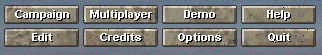
Note: Because of the way Windows 95 works, it is best to always make sure your Internet connection is open before choosing Multiplayer. If it is not, however, and you choose multiplayer Netstorm will launch your Internet Dialer, The Multiplayer Options Window will pop up:
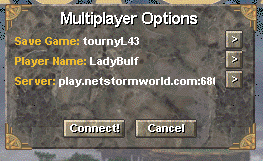
- Save Game: you may name your game session here. Each saver game stores Unique information for particular island, including the island Level and Reliability Rating.
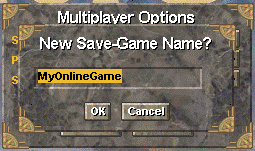
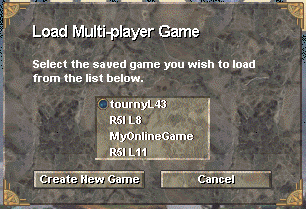
- Player Name: You may give yourself a handle this is the handle which other players in the rntiltiplayer arena will know you as.
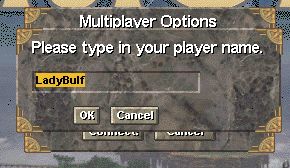
- Server: clicking this button brings up a sub-menu of servers. You may change servers. or even add a server, but it is best to stick with the defaults unless you are having technical difficulties
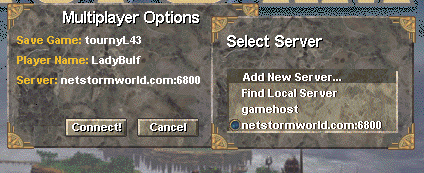
- Find Local Server: Ths allows you to connect to Local Area Network servers. Once this option is selected the Multiplayer Options window will display the appropriate communication protocol.
If you wish to add a server, you will need to fill in its DNS (server address)

connection port number
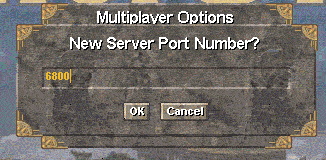
and nickname
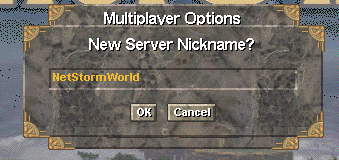
- Connect: Once you have set the above fields, click Connect.
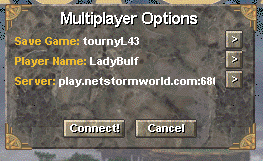
You will now descend the Serenisphere (or Challenge Arena). If you are having difficu1ty connecting to the Serenisphere first make sure your network connection is open. If you are still having difficulty, consult General Help (Fl).
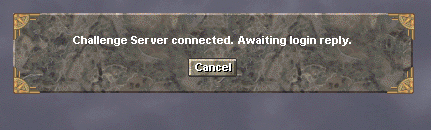
The Serenispliere The Challenge area
